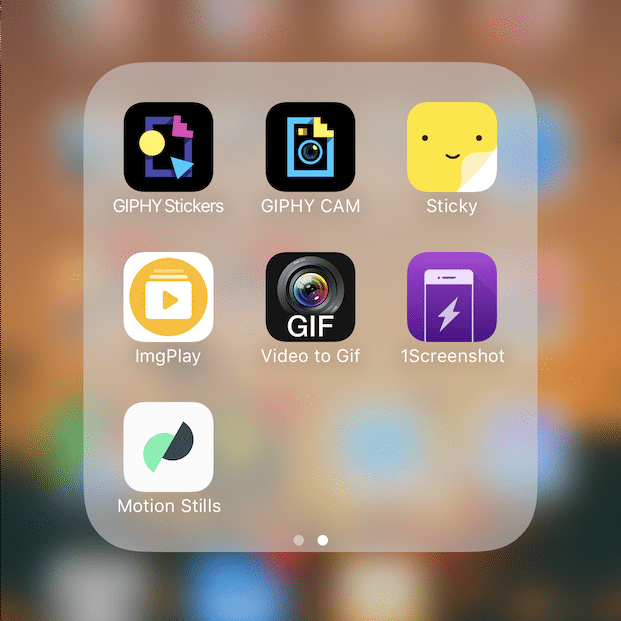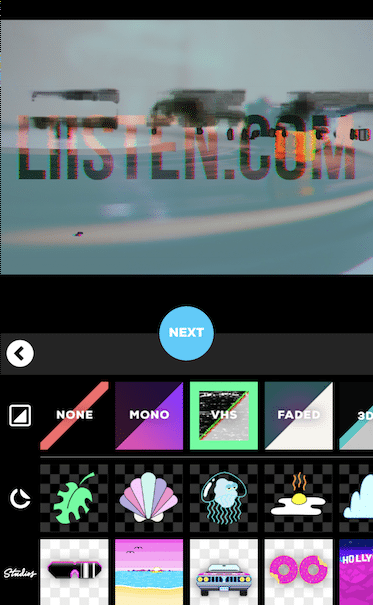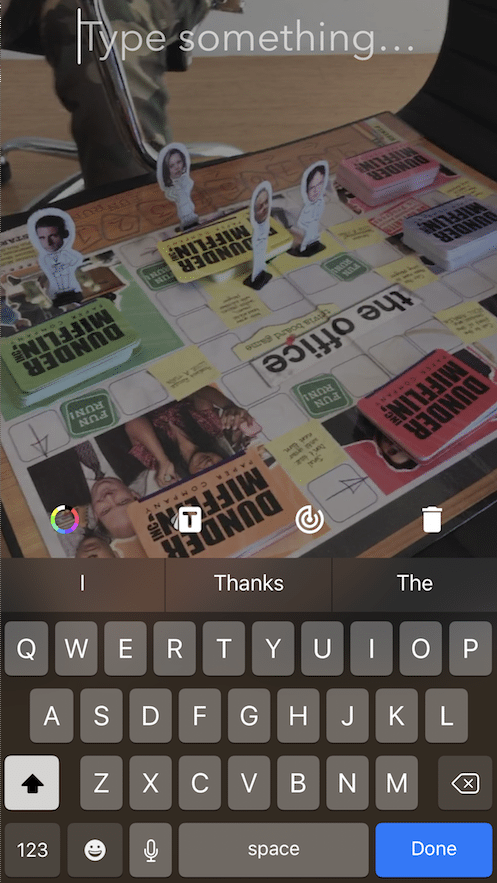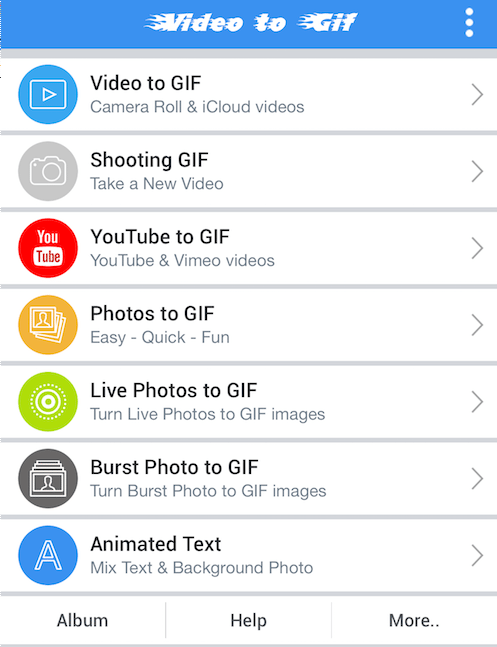The Best Ways To Create Gifs From Your Phone
There’s no excuse needed to go over some of the best apps for creating gifs from your phone, but if you do need one: iOS 11 will natively support gifs in the camera roll. ?
Here are some of the apps I use. Type any of these app names into the App Store and you’ll be set.
From scratch: Giphy Cam #
Looking to make your own gif from scratch? Giphy Cam can help with that. You can also upload existing images and add plenty of effects.
Quick fire fun: Giphy Stickers, Sticky #
Using Giphy Stickers, take a photo, trace an object, and then pick an animation to add to it. The app leads to super quick turn around when you come across good photo opportunities.
Sticky is a cool new app that will auto-detect the main objects in a photo and cut around them for you. Put it through Giphy Stickers, or another app, and you’ll have a gif in no time.
Live photos: Motion Stills, ImgPlay #
Motion Stills is a dead simple way to transform your Live Photos from iPhone to gifs. Recommend this app to a parent. The app stabilizes also motion and you can add text.
YouTube or video: Video to Gif #
Video to Gif isn’t necessarily anything special, but it works and provides a lot of needed functionality, in which case maybe it is special.