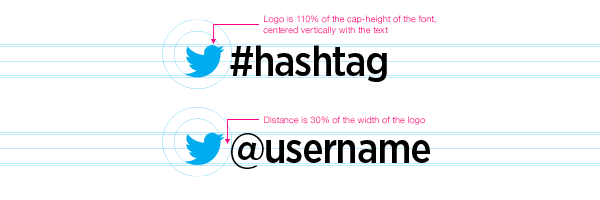Read The Manual
Did you know the iPhone has a notification light for calls and messages?
…You can have iPhone flash its LED (next to the camera lens on the back of the iPhone). This works only when iPhone is locked or asleep. Available for iPhone 4 or later.
Turn on LED Flash for Alerts: Go to Settings > General > Accessibility > LED Flash for Alerts.
It’s right there in the manual (PDF link), plain as day. We’ve been ditching manuals for years in favor of self intellect, but it seems in today’s climate even those with the tendencies to consult the official manual have traded it in for just ‘figuring it out.’ Do you ever wonder what you’re missing by not reading the manual?
Do you have a new Samsung Galaxy S4? Did you know there’s an easy mode to put some of the most common apps front and center? Ironically, getting to easy mode isn’t.
To change to Easy mode, touch Apps > Settings and touch the My device tab. Touch Home screen mode and select Easy mode (Starter mode) > Apply. The Home screen is reconfigured with a simple layout.
The HTC One has a bunch of compelling camera features like the ability to merge several shots into one picture showing an action sequence, or being able to create a highlight slideshow from the night’s videos and pictures. Unfortunately if you don’t read the manual or take HTC’s feature video tour, you might never find these benefits of the sleek phone.
While Twitter doesn’t have a manual per se, they do have a lot of guidelines they’d like people to follow. Only the most adventurous, however, might ever find the dos and don'ts for using Twitter’s logo. For example, the company has specific guidelines for how much space they’d like you have between their logo and your text, specifically a hashtag or username.
Heaven help you if you choose to browse Gmail’s help guide looking for interesting tricks. The coma-inducing text is both boring and incredibly overwhelming. Buried in there though is something most probably didn’t know or had forgotten. Gmail has the ability to see the last locations and IP addresses of devices accessing your mail.
To see your account activity, click the Details link next to the Last account activity line at the bottom of any Gmail page.
The help article goes on with how to decipher the information Gmail’s account activity gives you. In fact, it’s the kind of information that could give a casual user the impression of a hacked account.
Miscellaneous
You can now place your Hulu Plus subscription on hold for anywhere between 1 to 12 weeks.
[Rdio website] Holding down the Command (on Mac) or ALT (on PC) button when you click any of the buttons below will play the new thing, but also move the currently playing music down one slot in your Queue, and resume it when what you’ve clicked on finishes.
Under the artist tools section, NoiseTrade.com features a new digital clipboard for artists to capture fan’s email addresses at shows and still send them a song or album for free.